Pushing a Nintendo Switch through OPNSense.
The switch has some utterly garbage NAT rules, it’s mindbogglingly archaic. My housemate has one and couldn’t play Splatoon2 online due to it so I got digging.
How to fix it.
Login to OPNSense, services > DHCPv4 > LAN
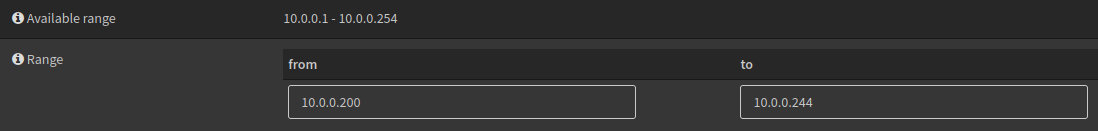
The eagle eyed will spot that my DHCP range stops at 244. 245 is left alone and assigned only to the switch.
Here’s how to do it – Scroll way down and click the + button to add a new rule
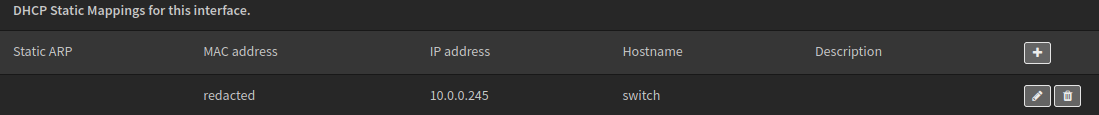
Add in the Switch’s MAC address, give it a static IP and set the gateway & DNS servers.
Next up, go to Firewall > NAT > Outbound. Select Hybrid and hit save.
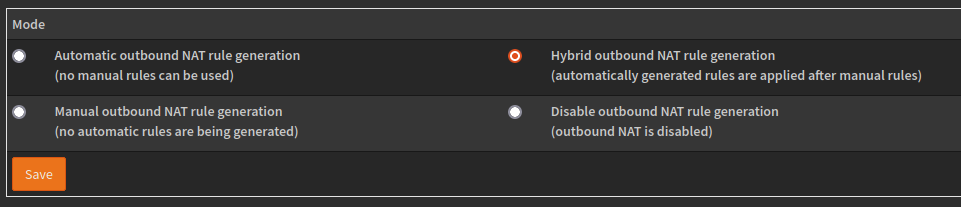
Create a new Rule on the same page and set it up like in the screenshot.
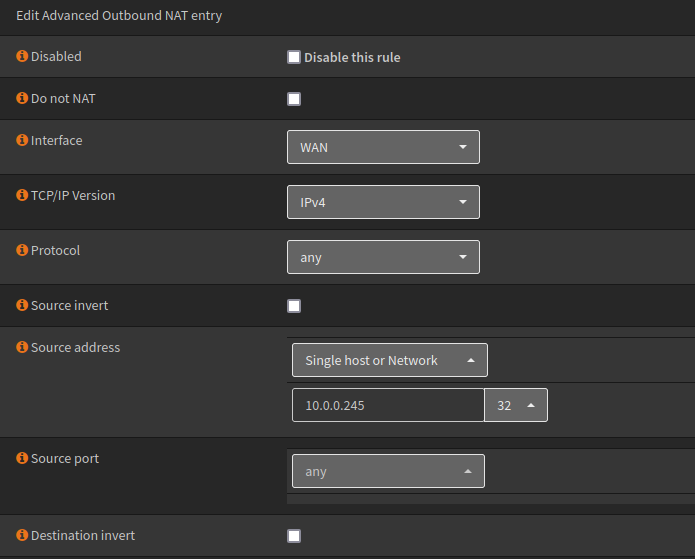
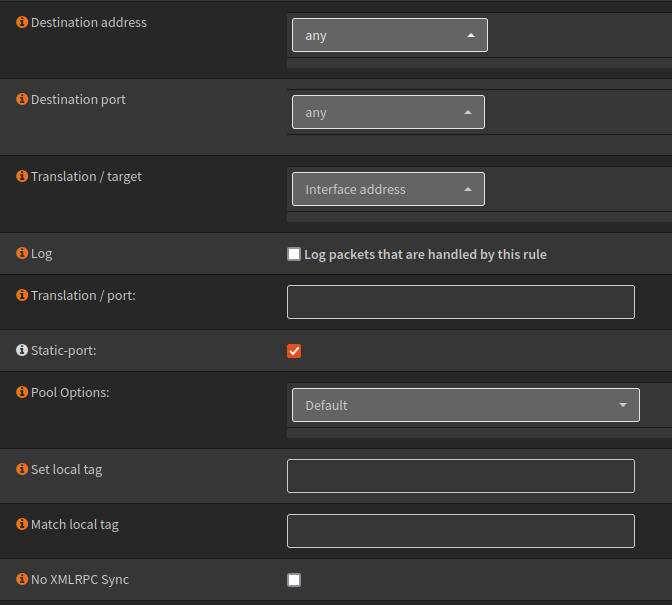
This will have you all setup to join games on the Switch. If you’re still having issues, enable UPNP if it’s not enabled and reboot the Switch afterwards. 👌