using gotify for tautulli notifications
in my quest to migrate off third party service providers there has been two stubborn roadblocks: zabbix & tautulli. tautulli even closed a PR to add this!
anyways, it’s possible to do this via the webhook option instead. here’s how you do it:
gotify
so first off, login to your gotify instance and create a new app. copy down the token.
that’s it for gotify.
tautulli
-
login to tautulli
-
go to settings/notification agents
-
Add a new notification agentand selectWebhook -
configuration:swap in your actual gotify URL.
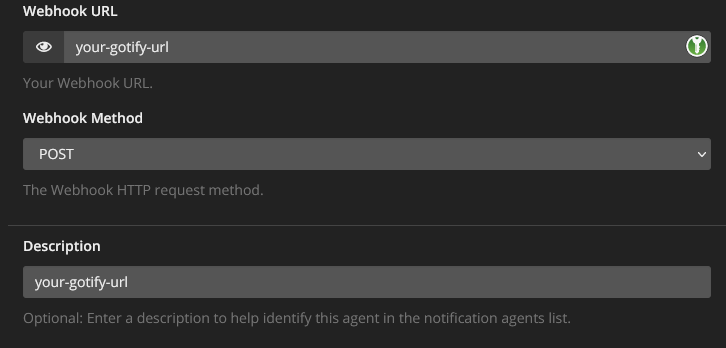
-
triggers:enable the triggers you’d like -
conditions:skip - no changes necessary -
data:this is the tricky part:
you need to modify the json entry for every single trigger you enabled in part 5.
here is an example for theplayback errortrigger: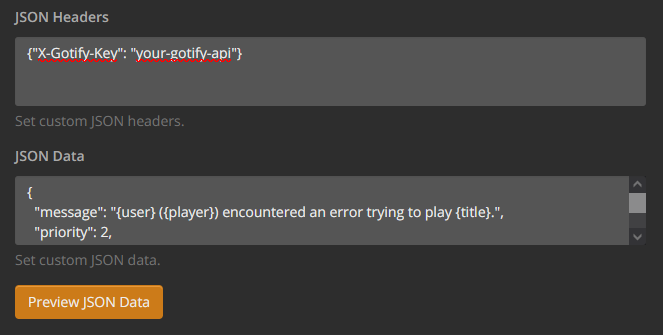
json headers:
{"X-Gotify-Key": "your-gotify-token"}json data:
{ "message": "{user} ({player}) encountered an error trying to play {title}.", "priority": 2, "title": "plex.your.domain" }reminder: this needs to be done for all enabled triggers.
-
hit save, you’re done.
troubleshooting:
i suggest enabling the playback start trigger and triggering it manually on plex to test. if you want to use the pre-formatted messages in the json data fields, you can pull it from the body sections here.
be sure to let me know if you have any questions!