Updating your VSphere VCenter SSO password.
If I had a penny for everytime this happened to me..
Anyways, resetting it isn’t that bad. Login to vcenter appliance management admin and enable SSH access.
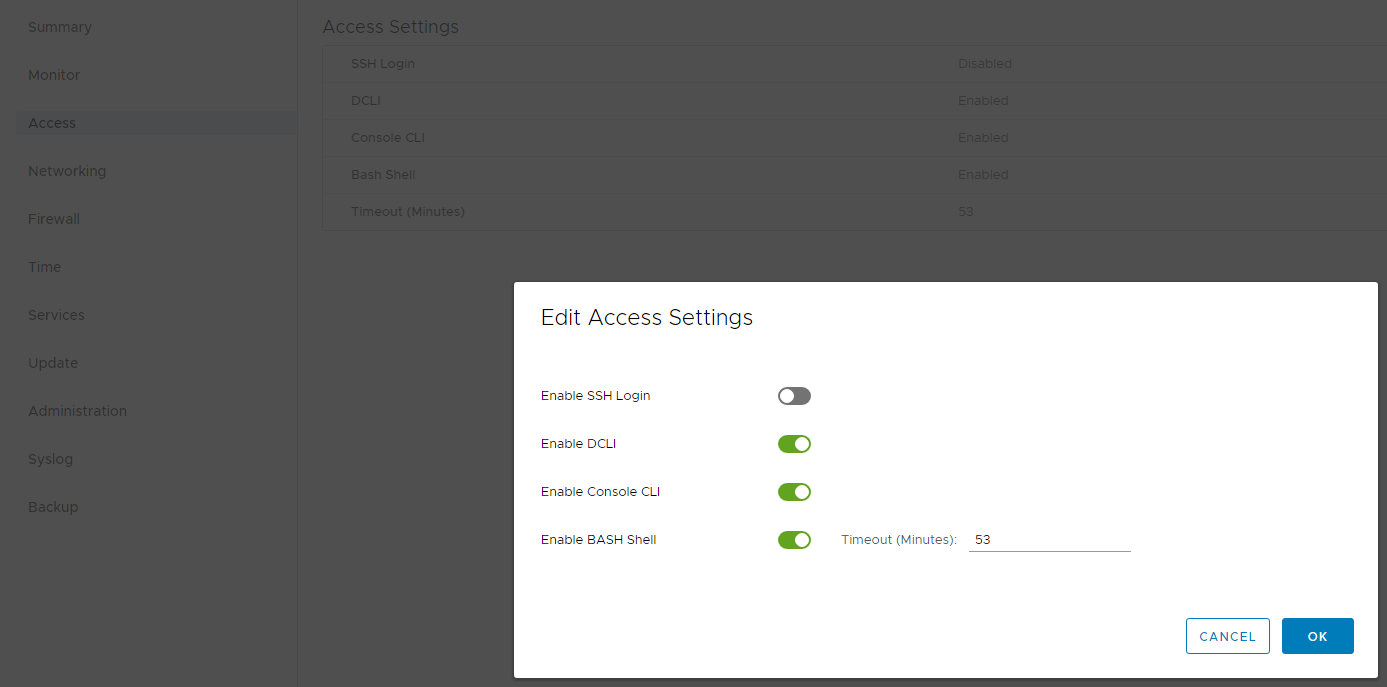
Go ahead and SSH in with the appliance management password and follow these steps;
Enable shell shell.set --enabled true.
Type shell and hit enter.
Next, /usr/lib/vmware-vmdir/bin/vdcadmintool
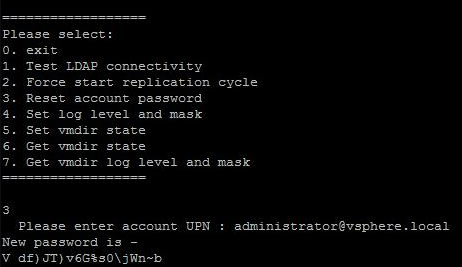
This will popup an options list, select 3 for reset password. Input your vcenter username, might be something like ‘[email protected]’ It will give you a temporary password, copy and paste that back to vcenter to get logged in, then set a new password.
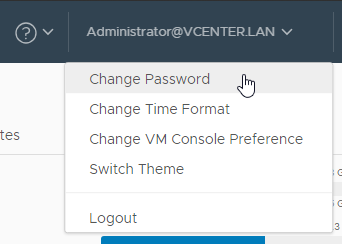
Back in shell, type 0 to exit the options and exit again to surprise, close out your session.
Go back to vcenter appliance management and disable SSH access, all done.