Increasing amount of allowed processes on Zabbix hosts.
Tired of looking at something like this?
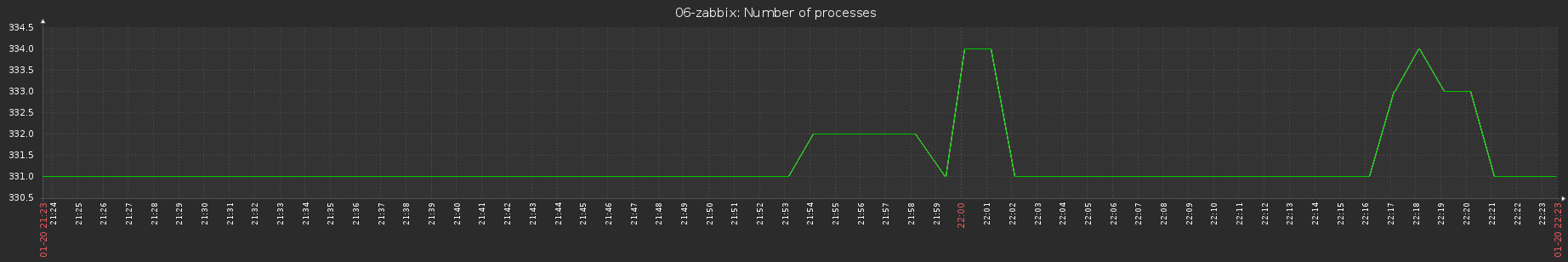
The default amount of processes that Zabbix will trigger an alert for is 300, if you monitor a lot of stuff you’ll need to increase it at some point.
Turns out fixing it is pretty easy though, all we need to do is edit the template to a more ‘reasonable’ number.
- Login to Zabbix and head to Configuration
- Templates
- Template OS Linux
- Triggers
- Too many processes on {HOST.NAME}
I updated mine from 300 to 450, giving a little overhead for future growth while still allowing it to alert. Back down to 0 alerts and a clean bill of health, nice!